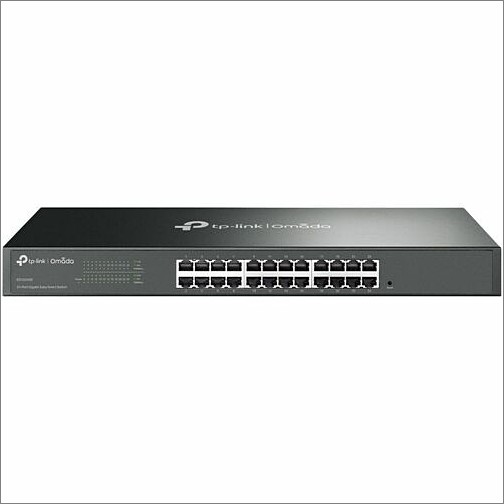TP-Link Omada 24-Port Gigabit Easy Smart Switch - 24 Ports - Gigabit Ethernet - 10/100/1000Base-T - 2 Layer Supported - 13.66 W Power Consumption - Twisted Pair - Rack-mountable DS1024GE
DS1024GE | Tp Link®
New Listing!
Part Number: DS1024GE
Condition: New
In Stock: 11
Real time availability 
Product Specifications
TP-Link Omada 24-Port Gigabit Easy Smart Switch - 24 Ports - Gigabit Ethernet - 10/100/1000Base-T - 2 Layer Supported - 13.66 W Power Consumption - Twisted Pair - Rack-mountable DS1024GE
OMADA 24-PORT GIG EASY SMART SWITCH
Manufacturer Part Number: DS1024GE
Omada 24Port Gigabit Easy Smart SwitchPORT: 24 Gigabit RJ45 PortsSPEC: 1U 19inch Rackmountable Steel CaseFEATURE: MTU/Port/Tagbased VLAN, QoS, IGMP Snooping, Web/Utility Management, Plug and Play
MANUFACTURER NAME: Tp Link
MANUFACTURER PART NUMBER: DS1024GE
UPC EAN CODE: 840030712029
LANGUAGE: EN
MARKET:US
| General Information: | |
What This Product Does The DS1024GE 24-Port Gigabit Easy Smart switch is an ideal upgrade from an unmanaged switch, designed for Small and Medium Business networks that require simple network management. Network administrators can effectively monitor traffic viaPort Mirroring, Loop Prevention and Cable Diagnostics features.To optimize traffic on your business network, DS1024GE offers Port-based/802.1p/DSCP QoS1to keep latency-sensitive traffic moving smoothly and jitter-free. Additionally, port-based, tag-based and MTU VLAN can improve security and meet more network segmentation requirements. Moreover, with its innovative energy-efficient technology, the DS1024GE can save power consumption, making it an eco-friendly solution for your business network. Effective Management TP-Link's Gigabit Easy Smart switch, DS1024GE offers network monitoring for users to observe traffic behavior. With Port Mirroring, Loop Prevention and Cable Diagnostics features, DS1024GE can identify and even locate connection problems on your business network. Moreover, administrators can designate the priority of the traffic based on Port Priority and Port/ 802.1p/ DSCP Priority Priority, to ensure that voice and video are always clear, smooth and lag-free. Additionally, to improve security and network performance, DS1024GE supports MTU VLAN, port-based VLAN and 802.1Q-based VLAN functions. DS1024GE is an upgrade from the plug-and-play Unmanaged Switch, delivering great value while empowering your network and similarly delivering great value to the end user. Go Green With Your Ethernet You now have the choice to go green when upgrading to a gigabit network! This new generation of DS1024GE 24-Port Gigabit Easy Smart Switch features the latest energy-efficient technologies that can greatly expand your network's capacity with much less power. It automatically adjusts power consumption according to the link status and cable length to limit the carbon footprint of your network. Power down Idle Ports When a computer or network equipment is off, the corresponding port of a traditional switch will continue to consume considerable amounts of power. The DS1024GE can automatically detect the link status of each port and reduce the power consumption of ports that are idle. Power Budget According to Cable Length Ideally, shorter cables would use less power with less power degradation over their length; this is not the case with most devices as they will use the same amount of power across the cable regardless of whether it is 10 or 50 meters in length. The DS1024GE analyzes the length of the Ethernet cable connected and adjusts the power usage accordingly, rather than keeping the power consumption in a conventional solution. Easy to Use DS1024GE is easy to use and manage . Auto MDI/MDI-X crossover on all ports eliminates the need for crossover cables or uplink ports. Auto-negotiation on each port senses the link speed of a network device (either 10, 100, or 1000 Mbps) and intelligently adjusts for compatibility and optimal performance. Its compact size makes it ideal for desktops with limited space while also being rack-mountable, convenient and safe. Dynamic LED lights provide real-time work status display and basic fault diagnosis. | |
| Manufacturer | TP-LINK Technologies Co., Ltd |
| Manufacturer Part Number | DS1024GE |
| Manufacturer Website Address | http://www.tp-link.com/us |
| Brand Name | TP-Link |
| Product Line | Omada |
| Product Model | DS1024GE |
| Product Name | Omada 24-Port Gigabit Easy Smart Switch |
| Package Type | Retail |
| Product Type | Ethernet Switch |
| Product UPC | 840030712029 |
| Technical Information: | |
| Features | Fanless |
| Interfaces/Ports: | |
| Total Number of Network Ports | 24 |
| Network (RJ-45) | Yes |
| Port/Expansion Slot Details | 24 x Gigabit Ethernet Network |
| Media & Performance: | |
| Media Type Supported | Twisted Pair |
| Ethernet Technology | Gigabit Ethernet |
| Network Technology | 10/100/1000Base-T |
| Network & Communication: | |
| Layer Supported | 2 |
| Networking Standards | IEEE 802.3i
IEEE 802.3u IEEE 802.3ab IEEE 802.3x IEEE 802.3bz IEEE 802.1p |
| Power Description: | |
| Input Voltage | 120 V AC
230 V AC |
| Power Source | AC
Power Supply |
| Power Consumption | 13.66 W |
| Physical Characteristics: | |
| Product Material | Metal |
| Form Factor | Rack-mountable |
| Height | 1.7" |
| Width | 17.3" |
| Depth | 5.5" |
| Miscellaneous: | |
| What's in the box |
|
| Environmentally Friendly | Yes |
| Environmental Compliance | Restriction of Hazardous Substances (RoHS) |
Questions and Answers
Questions and Answers | Ask CompSource |
Shipping / Returns
Shipping
Ground =
$12.95
(EST. Arrival Date between
Wed.Nov.13 - Mon.Nov.18)
Two Day Air = $29.00
(EST. Arrival Date on Wed.Nov.13)
Standard One Day = $53.00
(EST. Arrival Date on Tue.Nov.12 after 3PM)
Priority = $78.00
(EST. arrival Date on Tue.Nov.12 in the AM)
U.S Mail Priority (AA,AE,AP only) = $41.00
FedEx International Economy (Canada only) = $89.00
Shipping dates are best estimates based on product location and may vary with holidays.
If product requires trucking, additional fees may apply.
* Some destinations are subject to Applicable State/Duty Taxes
Returns
CompSource realizes that every product may have different return guidelines. Please see the policy below regarding this item.
This Product Has Limited Exchange Privileges.
Limited returns within 30 days of purchase permitted on this product.
For support on this product, please contact Tp Link. http://www.tp-link.com/us/
Tp Link Company's Information
Click Tp Link for all products
Local #: (626) 333-0234
Product Reviews
Overall Rating | Write a Review
|
|
Best Sellers
More Best Sellers
Rebates
More Rebates
Recently Viewed
About Tp Link
About TP-Link
TP-Link was founded in 1996 by two brothers, to produce and market a network card they had developed. The company name was based on the concept of "twisted pair link", a kind of electromagnetic cabling, hence the "TP" in the company name., TP-Link is a global provider of reliable networking devices and accessories, involved in all aspects of everyday life. The company is consistently ranked by analyst firm IDC as the No. 1 provider of Wi-Fi devices*, supplying distribution to more than 170 countries and serving billions of people worldwide.
There are several reasons why someone might want to buy from TP-Link:
Reputation for Quality: TP-Link is a well-established brand in the networking industry and has a good reputation for producing quality products. The company has won many awards and has received positive reviews from customers and experts alike.
Broad Product Range: TP-Link offers a wide range of networking products, including routers, switches, range extenders, powerline adapters, network adapters, and more. This means that customers can find a solution that meets their specific needs and budget.
Affordable Pricing: TP-Link products are often priced lower than those of other networking companies, making them a great value for customers who want quality products at an affordable price.
Easy to Use: TP-Link products are known for being user-friendly and easy to set up, making them a good choice for customers who are not tech-savvy.
As for the company itself, TP-Link was founded in 1996 and is headquartered in Shenzhen, China. It is one of the world's leading providers of networking products and has a presence in more than 170 countries. TP-Link is committed to producing innovative and reliable products that meet the evolving needs of customers in the digital age. The company has won numerous awards for its products and has been recognized as one of the top networking companies in the world.
.TP-Link products include Wireless Routers, Switches & Bridges, Wireless Access Points, Powerline Network Adapters, Wireless NICs & Adapters, Routers & Gateways, Power Injectors/Splitters, Surveillance/Network Cameras, Antennas, and even Smart Light Bulbs and Smart Dimmer Switches. TP-Link also manufactured the OnHub router for Google. TP-Link also manufactures smart home devices under their Kasa product line.
We want your experience to be as easy and stress-free as possible. CompSource is here to help you decide on your TP-Link purchase. Chat with us or give our professionals a quick phone call (800)-413-7361, we can assist with the best solution for your needs and budget.
Learn more about Switches & Bridges
Network Switch Buying Guide
Connect Multiple Devices to a Network and Route Data to Designated Devices
What is a network switch and what does it do?
A network switch connects devices to a local area network (LAN) and allows the devices to communicate over the network. For example, you can connect computers, printers and servers to the same network switch and route data between them. Unlike an Ethernet hub, which transmits the same data through every output, a network switch sends data only to the devices designated to receive it. This improves the efficiency and potential throughput of the network.

Are there different types of network switches?
There are two main types of network switches, unmanaged and managed. The essential difference is the capability to configure the operation of a managed switch to customize and optimize network traffic for specific applications.
Unmanaged Switches
- Offer plug-and-play functionality
- Switch operation cannot be modified
- CompSource offers desktop and rack-mount unmanaged switches
Managed Switches
- Provide the ability to manage, prioritize and monitor LAN traffic
- Offer one or more ways to modify switch operation
- CompSource offers smart managed switches that feature an RJ45 console port and command line interface (CLI)
Where do you place network switches?
Network switches are usually placed on a desk or table, mounted on a wall, or mounted in a rack. CompSource offers unmanaged desktop switches (with metal or plastic housing) and both unmanaged and managed rack-mount switches with metal housing and a built-in PDU (Gigabit Ethernet Switch PDU Combos).

What is a Gigabit Ethernet Switch PDU Combo?
CompSource offers an exclusive line of unmanaged and managed Gigabit Ethernet switches that have Power over Ethernet (PoE).

Factors to Consider
Does your application require a managed switch?
If your application involves controlling network traffic, you will need the features of a managed switch. The following are some examples of tasks that require a managed switch:
- Controlling access between departments within your LAN
- Running many bandwidth-intensive applications simultaneously
- Giving important data greater priority in your LAN
- Improving the performance of a busy network
- Implementing VoIP, wireless LANs or other advanced services
How many devices do you need to connect to your network?
Make sure you select a switch with enough Gigabit (10/100/1000 Mbps) Ethernet ports for the devices you want to connect to your network. If you think you'll add more devices in the future, choose a switch that will give your network room to grow.

Do you need to connect multiple network switches?
If you plan to connect multiple network switches, look for models with SFP uplink ports (also known as Mini-GBIC ports). SFP uplink ports are connection points for SFP (small form-factor pluggable) modules that allow the switch to uplink to other switches using optical fiber cabling.
Power over Ethernet (PoE) uses existing network cables to power connected devices, such as VoIP phones, wireless access points and surveillance cameras. If you need this functionality, look for a switch with Gigabit Ethernet ports that support PoE. Make sure the power per port (in watts) and the total power budget of the PoE ports meet the needs of your electronic devices.
CompSource will educate and help make this process enjoyable and easy.
Whether you're planning on using your network for basic home tasks or enterprise level security. You can tell our trained sales professionals your needs, and we'll make custom recommendations to suit your specifications and budget. Our reps have extensive knowledge and love to share. We educate, not sell, CompSource makes sure you buy what you need and not waste money on what you don't. As with every decision we never push, it's up to you when, and if you make a purchase.
CompSource has a great technical staff that can help with a solution for your exact needs.
Chat with us or give our professionals a quick phone call (800)-413-7361.
Wow thanks! That was incredibly fast. Yours was the 2nd website I tried to order on, the first one said on the computer they had it in stock, but didn't really. It was a hassle and I won't use there services again. Seems like you guys will go on my favorites list. Thanks! :) Julie AnonymousMore Reviews